Let’s meet Paragon’s Database and IT Director David Brown!
 David has been with Paragon for 3 years.
David has been with Paragon for 3 years.
David lives in Milwaukie, Oregon with his 15-year-old son, Emery, who makes weird noises that David has become quite accustomed to since the start of the pandemic and remote learning. When the weather is nice, he prefers to be out riding bikes and exploring the Pacific Northwest.
Q&A with David:
What does Paragon mean to you?
“Paragon is the type of company that, every so often, someone else would describe in conversation and it would immediately trigger a sense of envy because those companies “simply don’t exist”. Yet here we are, and I count myself fortunate to work alongside all of the wonderful and talented people at Paragon.”
What have you gained from working at Paragon?
“The final year at my last job had me a pretty dark place mentally and emotionally so Paragon represents a complete reversal of fate. Work no longer looms under the sword of Damocles; it’s something I enjoy and I’m never at risk of hollowing myself out anymore. In a sense, it kind of helped give me “me” again.”
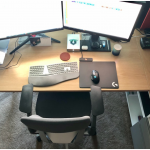 Do you have a favorite movie?
Do you have a favorite movie?
“It’s difficult to name a favorite but Wes Anderson has never made a bad film. They’re all novel and charming in their own way, and I love his deliberate visual aesthetic.”
Today is World Backup Your Computer Day. Can you share some basic steps we can take to backup our computers?
“Windows 10 provides an easy option by enabling File History and adding what, for most users, is going to be an external backup drive (Settings > Update & Security > Backup). This work similar to Apple’s Time Machine by saving iterative versions of a file (i.e. change states), and once the designated backup disk is full, it progressively re-writes over the top of the earliest versions. Given a reasonable storage volume, this allows access to not only a full backup of a user’s desktop, downloads, documents, music, photos, etc., but selective versions of a file at specific points in time.
File History is not without its limits, however, as by default it targets only the folders associated with your user profile, so Microsoft’s legacy Backup and Restore utility should be used as well to save a complete system image. (Settings > Update & Security > Backup > Go to Backup and Restore (Windows 7) > Set up backup). Having access to a recent system image permits full restoration of a disk while retaining all Windows and user settings. In the event of a drive failure, a disk image can be restored to a new drive seamlessly and providing that it is reasonably current, with minimal data loss.”
How often should this be done?
“This sort of depends on the user, what type of information is at risk of loss, and how that information is valued. Ideally, though, a daily backup is good place to start or once per week at the longer end of the spectrum. For those with desktop PCs especially, there’s really no reason not to backup daily as both the PC and backup drive are static and backups can be scheduled to run at any point throughout the night when the computer is not in use.”
What are your top 5 recommendations/tips on keeping your computer happy and running?
“Disable start up services for unnecessary applications that launch with Windows and run in the background consuming system resources. Often, these are rarely used applications or applications that provide little or no benefit relative to their resource demands for running constantly.
Secondarily, uninstall unused programs to free up drive space and conserve system resources. You won’t have to disable an unused program from start up if the application no longer exists.
Protect your PC with anti-virus and anti-malware software, and periodically run a system scan.
Laptop especially, but also desktop PCs can benefit from a quick check of your Windows power settings. The range of options can vary but changing your PC from a power-saver plan to high-performance or balanced can improve performance, albeit at the cost of energy consumption.
For older or lower spec’d computers, turn off Windows automatic updates. Normally, windows updates run in the background and complete installation the next time your computer restarts. Older computers may not have sufficient resources to prevent degraded performance during these updates, and they can be lengthy. It is still important to keep Windows up to date, but it’s better to do so at a time in which it doesn’t come at the cost of performance and productivity.”
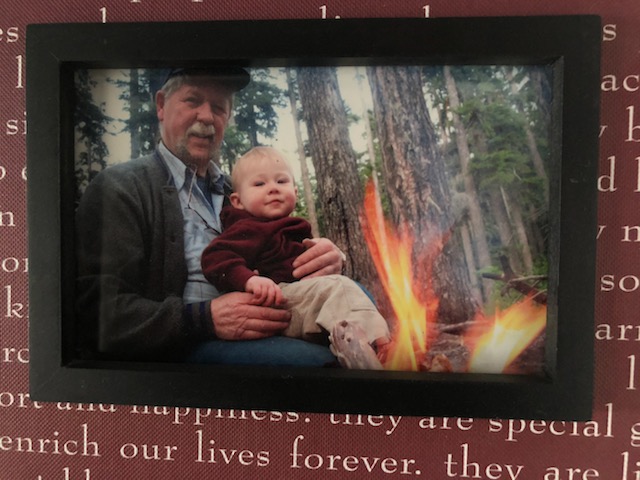


Desk details:
“The photo of my dad holding my son was taken on a camping trip at Lost Lake not long after resolving a custody fight and being separated from my son for several months. This was my dad’s favorite photo, and after he passed away last year, I re-homed it in my work area.
Funny story though, the pants my kiddo is wearing in the photo were the last of those I packed to succumb to leaky diapers. My attempt to hand wash and dry them by the fire did not go well. They ended up stiff and smelling of smoke, soot, and probably pee, to be honest. As awful as it was, it also was the kind of harmless disaster that often create the best memories.”
“The second picture is a humble mechanical pencil. I don’t ordinarily advocate for theft but I used this pencil daily for over 10 years at my last job. It is a precision writing instrument that literally turned me into a pen and pencil snob notwithstanding its plainness and ridiculously low cost. There was no way this was not coming with me when I left.”


Recent Comments